Back to learn
How To Use An ATM
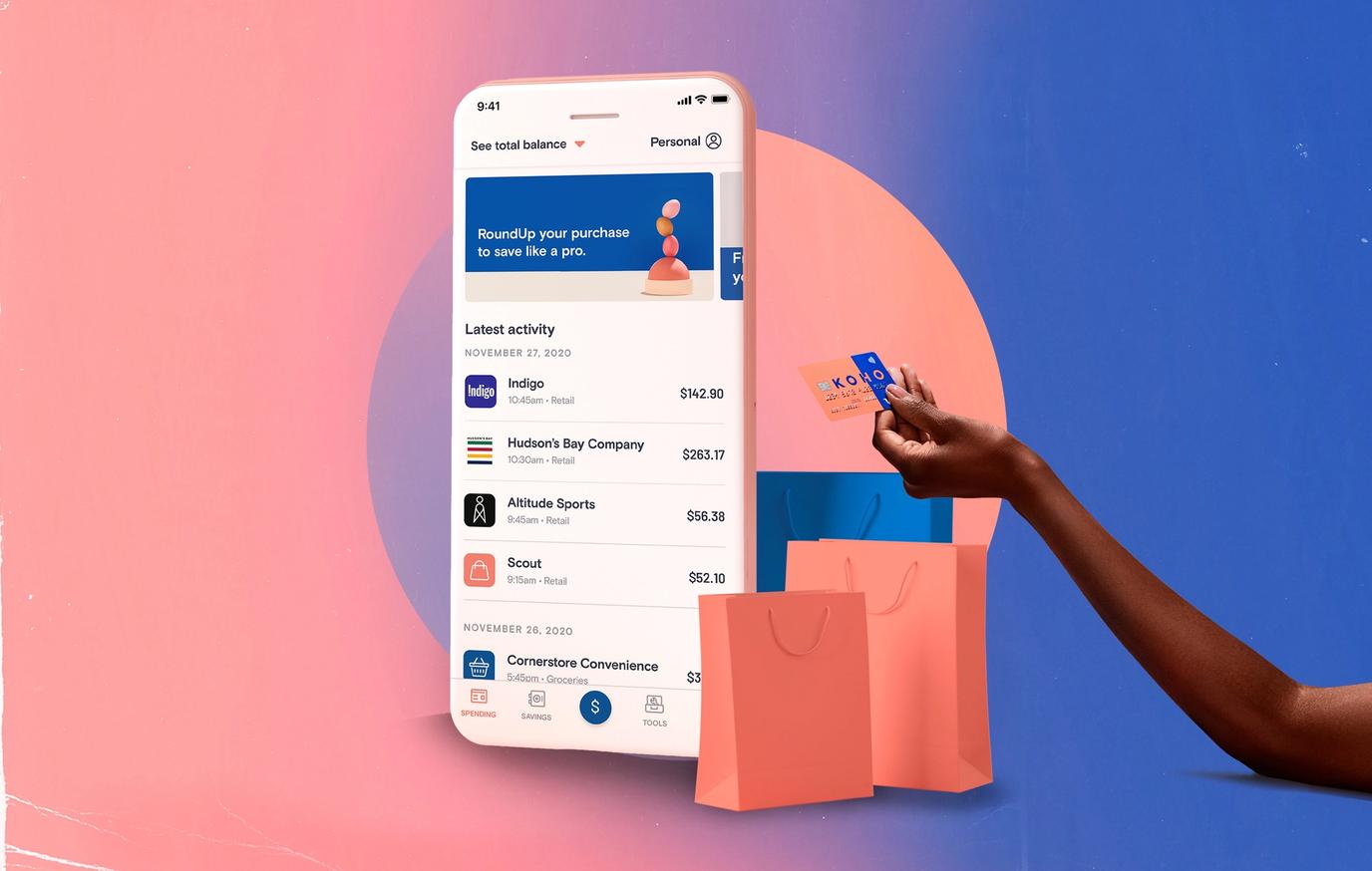
Written By
Imagine it's the middle of the night, and you're stranded with an empty wallet in a dimly lit street. The only beacon of hope? A nearby bank's ATM. But as you approach, the realization hits: you've never actually used an Automated Teller Machine (ATM) before.
In 2021, around 266 million cash withdrawals were made in Canada, according to Statista, underscoring the critical role these machines play in our everyday financial transactions. From ATM depositing money to accessing cash from your checking account, navigating these digital financial kiosks is indispensable.
With the know-how, you might avoid urgent cash withdrawals, incur unnecessary fees at an out-of-network ATM, or face the dilemma of depositing cash with nowhere to turn.
Understanding how to utilize your own bank's ATM for various transactions, such as withdrawing cash from credit cards or transferring money from a credit card, can save you from these stressful situations. Join us as we demystify the process of cash withdrawals, cash deposits, and more in this comprehensive guide.
What Services Does an ATM Offer?
Automated Teller Machines (ATMs) have evolved beyond cash dispensers to become essential tools in modern personal finance management. Operated by a financial institution, ATMs offer many services that provide convenient access to your finances around the clock.
Whether using your bank's ATMs or another bank's machine, understanding the range of available services can significantly impact your money management strategies. Here’s what you can typically expect from these versatile machines:
Cash Withdrawals: The most common use of ATMs, enabling users to access cash from their checking or savings accounts quickly. This service is pivotal for daily transactions and immediate cash needs.
Account Balance Inquiry: Before making ATM withdrawals, you can check your account balance to manage your spending better and avoid overdraft fees.
Deposit Funds: Modern ATMs allow you to deposit money directly into your account, a convenient feature for those who need to handle physical cash or checks without visiting a bank branch.
Transfer Funds: Transfer money between your accounts or to someone else's account within the same financial institution, assisting in efficient money management and career development planning.
Bill Payments: Some ATMs allow you to pay bills directly from your account, streamlining your monthly financial activities and avoiding late fees.
Print Statements: Obtain a mini-statement that lists recent transactions, helping you keep track of your spending and manage your personal finance better.
Cash Advance: Use your credit card to obtain a cash advance from an ATM, providing immediate access to funds in emergencies.
Each of these services plays a vital role in your overall financial health and career development. To explore these concepts and how they fit into your financial planning, refer to the personal finance glossary.
Preparations before Using an ATM
Before stepping up to an Automated Teller Machine (ATM), ensuring everything is in order for a smooth transaction is essential. Proper preparation is key to successfully interacting with your bank's ATM or any other financial institution's machine. Let’s look at the steps you should take to prepare to use an ATM.
1. Preparing Your Account or Card to Withdraw Money
Ensure your account is active and has the necessary funds for your intended transaction, be it a cash deposit or withdrawal. If your bank card is linked to multiple accounts, decide in advance which one you plan to access. This clarity will help avoid any confusion at the ATM's card reader.
2. Configuring Your Personal Identification Number (PIN)
Your Personal Identification Number (PIN) is your key to secure transactions. Set a PIN that is unique yet memorable for you, and ensure it's not easily guessable. Your PIN is a safeguard, so never store it with your card. Consult the personal finance glossary for tips on creating a secure PIN.
3. Identifying Your ATM Network of the Financial Institution
Familiarize yourself with the ATM network to which your card belongs. Most ATMs globally accept cards from major networks like Visa and Mastercard. Understanding whether your bank's ATMs or those you plan to use fall within these networks can save you from inconvenience and additional fees.
The nuances between different networks can be significant; explore the prepaid MasterCard myths for insights into network benefits and limitations.
How to Use an ATM for Transactions and Other Services
Using an ATM for various banking transactions is a fundamental skill in today's digital world. Whether you're looking to deposit funds, make withdrawals, pay bills, or simply print a statement, the process begins similarly: insert your card (debit card, ATM card, or credit card), enter your PIN, and select the desired service from the menu.
Here’s a breakdown of how to navigate these services effectively.
How to Deposit Money to Your Bank Account
Begin by inserting your card and entering your PIN. Select the 'Deposit' option from the main menu. Most ATMs will prompt you to choose between depositing into a checking or savings account. Enter the account details if necessary.
Afterward, insert your money or checks into the deposit slot. Some ATMs require a deposit slip, while others can handle money directly. Confirm the total amount on the screen, and remember to take your receipt as proof of the transaction.
How to Withdraw Cash from Savings Account
After entering your PIN, select the 'Withdrawal' option. Choose 'Savings Account' to withdraw funds from it. Specify the amount of money you wish to take out. Confirm the transaction and wait for the ATM to process your request.
Once the process is completed, collect your cash and receipt. Remember, the receipt should show the new balance post-withdrawal, helping you keep track of your finances.
How to Pay Bills
Select the 'Bill Pay' option after entering your PIN. You’ll need the details of the bill you wish to pay, including the account number and the total amount. Follow the prompts to input the information related to the bill. Confirm all details before finalizing the transaction. Secure your receipt as confirmation of the payment.
This function is particularly useful for managing expenses like balance transfers or when shopping with virtual money.
How to Print a Statement
Choose the 'Print Statement' option after inputting your PIN for a quick update on your finances. Select the type of account for which you want the statement. The ATM will then print a document detailing recent transactions, withdrawals, deposits, and the current balance.
This service helps keep track of your spending, especially before embarking on activities like debit or credit for international travel.
While ATMs offer a range of services beyond just cash withdrawals, each transaction should be approached with security in mind. Always collect your card, cash, and receipt before leaving the ATM to ensure your financial safety.
ATM Fees and Charges
A clear idea about the various fees and charges associated with using an ATM is crucial for effective personal finance management. Below are some common types of ATM fees you might encounter:
Non-Network ATM Fees: When you withdraw money from an ATM that does not belong to your bank or its network, both the ATM operator and your bank may charge you a fee. These are often called "out-of-network" ATM fees.
Foreign Transaction Fees: Withdrawing money from an ATM in a different currency can incur foreign transaction fees. This is important to consider when traveling abroad or if you need to access fast cash in a foreign country. Consult the foreign transaction fees guide for more details.
ATM Operator Fees: Even within your bank’s network, some ATMs operated by other financial institutions may impose their own fees. Always check for any fee notifications on the screen before completing a transaction.
Service Fees for Special Transactions: Specific services, such as printing a detailed statement or conducting balance transfers, may come with their own fees. Ensure you understand the costs before selecting these options.
Overdraft Fees: If an ATM withdrawal exceeds the available balance in your account, it could trigger overdraft fees unless you have overdraft protection coverage. It's wise to monitor your balance closely to avoid these fees.
Deposit Fees: While less common, some banks charge fees to deposit cash at ATMs, especially if the machine is outside their network. Check your bank’s policy to avoid unexpected charges.
Inactivity Fees: Some financial institutions charge fees if you do not use your account or card for a certain period. This can affect your balance even without making any ATM transactions.
Understanding these fees and planning accordingly can help you save money and manage your finances more effectively. For instance, using ATMs within your bank’s network, opting for a high-interest savings account, and understanding the terms of your virtual credit card can all contribute to reduced costs and improved financial health.
Using an ATM: Safety Measures and Advanced Tips
Using an ATM requires understanding how to conduct transactions and also ensuring your safety and handling potential issues correctly. Here are some advanced tips and safety measures:
Understanding the Limits on Deposits and Withdrawals
Be aware of the daily limits set by your own bank for deposits and withdrawals. These limits are in place for security reasons and can affect your plans for spending and saving. Always review these limits to avoid inconveniences.
Finding Convenient ATM Locations
Use your bank’s website or mobile app to find ATMs in your network, saving you from incurring fees at other ATMs. Choosing well-lit, visible locations contributes to a safer transaction environment.
Dealing with Card Retention and Transaction Errors
If an ATM retains your card, contact your bank immediately to report the issue. Do not leave the ATM immediately; instead, call the bank while you are still at the machine if possible. For transaction errors, keep the printed receipt as proof and notify your bank right away. Following the correct way to report these issues can help resolve them quickly and safeguard your account.
Rounding Up
Mastering the use of ATMs is crucial for accessing your funds swiftly and safely, wherever you are. To keep costs down and ensure security, always use ATMs within your bank’s network and guard your PIN and transaction details closely. By familiarizing yourself with these essential practices, you'll easily and confidently navigate the realm of automated teller machines, streamlining your financial transactions effectively.
Note: KOHO product information and/or features may have been updated since this blog post was published. Please refer to our KOHO Plans page for our most up to date account information!

Nick Saraev
Nick is a freelance writer and entrepreneur with a particular interest in business finance. He's been featured in publications like Popular Mechanics and Apple News